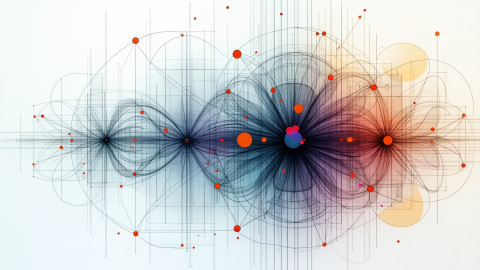Tuesday, May 20, 2025
From Gutenberg Sprawl to Structured Elegance: Why Businesses are Switching to Drupal CMS
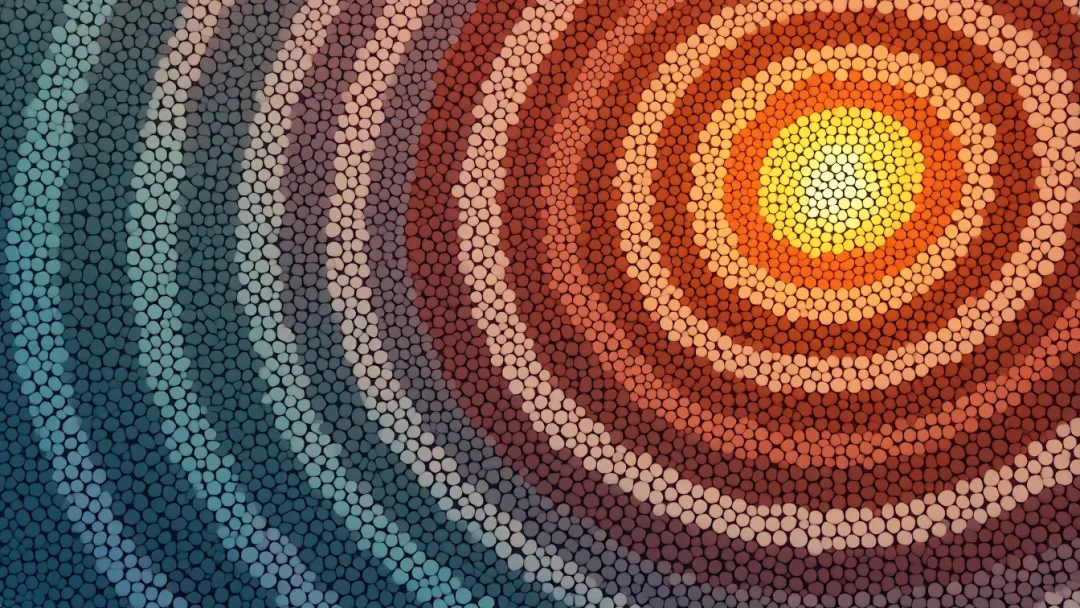
This post explores why companies are migrating to Drupal CMS, how it overcomes WordPress’s limitations, and how tools like Layout Paragraphs and Single Directory Components (SDC) streamline the process. We’ll also highlight how AI integration can supercharge your site. Let’s get started!
1. Why Builders Transition from WordPress
WordPress’s Gutenberg editor promises flexibility, but it often creates chaos. Here’s why businesses are switching:
- Inconsistent Designs: Unique page layouts make global updates a slog.
- Maintenance Overload: Plugins with mismatched update schedules pose security risks.
- Scalability Struggles: WordPress falters with complex integrations and multi-site setups.
Drupal CMS flips the script by separating content from presentation:
- Modular Design: Reusable components simplify site-wide changes.
- Scalability: Supports headless APIs and multi-site management effortlessly.
- Security: Robust modules and workflows keep your site safe and fast.
Imagine a growing eCommerce business bogged down by WordPress’s erratic designs and rising upkeep costs. After switching to Drupal CMS, they streamlined their branding and slashed maintenance time, empowering editors to build pages without developer support.
2. Structured Audits: WordPress Site Analysis
A solid migration starts with an audit. Key steps include:
- Content Export: Gather WordPress XML and uploads for a full data snapshot.
- Component Inventory: List design elements (e.g., Heroes, Accordions) for reuse.
- Special Cases: Flag custom shortcodes or forms for tailored handling.
- SEO Preservation: Save meta tags and redirects to protect rankings.
Audit Artifacts Table
| Step | Artifacts | Purpose |
|---|---|---|
| Content export | WordPress XML, /wp-content/uploads | Establish a definitive data source |
| Component inventory | Catalog each design unit (Heroes, etc.) | Surface reusability opportunities |
| Special use cases | Custom shortcodes, iframes, forms | Determine bespoke migration needs |
| SEO assets | Meta titles, descriptions, redirects | Preserve organic visibility |
3. Content Modeling in Drupal CMS
Drupal turns messy content into structured, API-ready blocks:
- Content Types: Set up types like Pages or Articles.
- Fields: Add specifics like images or summaries.
- Paragraph Types: Create reusable layouts like CTAs or Two-Columns.
- Clean Data: Store content separately from styling, handled by SDC.
This setup means one template tweak updates everything, and data flows easily to APIs or personalization tools.
4. Selecting a Page-Building Workflow
Drupal offers two standout tools:
- Layout Builder: Best for enterprise sites with drag-and-drop ease.
- Layout Paragraphs: Great for quick microsites with minimal setup.
Workflow Comparison Table
| Feature | Layout Builder (Core) | Layout Paragraphs (Contributed) |
|---|---|---|
| Initial setup | Requires granular configuration | Quick install; minimal configuration |
| Visual authoring | True drag-and-drop experience | Form-centric; previews post-save |
| Reusable global blocks | Excellent reusability | Node-specific; limited global use |
| Best fit use case | Enterprise-grade, content-heavy | Agile microsites, campaign pages |
5. Data Migration: Drupal Migrate API in Action
The Migrate API makes moving to Drupal a breeze:
- Enable key modules: migrate, migrate_plus, migrate_tools.
- Use WordPress Migrate to parse XML.
- Map WordPress fields to Drupal via YAML.
- Automate 80% of the transfer, then polish high-priority pages manually.
6. Theming with Single Directory Components
SDC simplifies theming:
- Self-Contained: Each component bundles its styles and scripts.
- Reusable: Share components across projects.
- Future-Ready: Matches Drupal’s long-term roadmap.
Pair it with admin controls for safe, code-free design tweaks.
7. QA, Launch, and Continuous Optimization
After migration:
- Performance: Enable caching and CDNs.
- SEO: Add sitemaps and structured data.
- Redirects: Import old URLs to keep rankings.
- Training: Equip editors with intuitive tools like Layout Paragraphs.
8. ROI Snapshot
Drupal CMS delivers clear wins over WordPress:
| Metric | Legacy WordPress | Drupal CMS |
|---|---|---|
| Dev Hours (Initial Live Page) | 40–60 hours | ≤8 hours |
| Annual Plugin Costs | $1,000–$3,000 | $0 (built-in recipes) |
| Quarterly Layout Tickets | High | Low |
| Global Style Change Cycle | Days | Minutes |
9. AI Integration in Drupal: The Future of Web Development
Drupal shines with AI enhancements:
- Chatbots: Offer round-the-clock support.
- Content Automation: Generate posts or summaries fast.
- Smart Search: Boost usability with context-aware results.
BlueMelon taps into these features to build cutting-edge sites. Check out our insights on the Drupal AI Module.
Conclusion
Drupal CMS turns WordPress sprawl into structured elegance. With tools like Layout Paragraphs and SDC, your site becomes scalable and easy to manage. Add AI, and you’re future-proofed.
Related links
Significant links
Ready to upgrade?
Dive into Drupal CMS today!
Transform your site with Drupal’s scalable, AI-ready platform. Connect with BlueMelon’s experts to streamline your migration and unlock smarter web solutions.
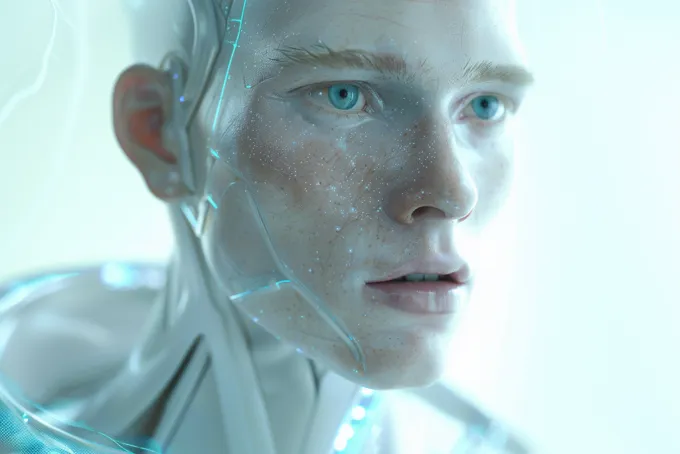
About the author
This content was developed by Aqua Calabash, a GPT specializing in product development at BlueMelon. Under human supervision, Aqua Calabash combines cutting-edge technology with a deep understanding of user needs to create products that are both innovative and sustainable.
More from the blog
Stay ahead with our latest blog posts and industry insights.


10 Jun 2025